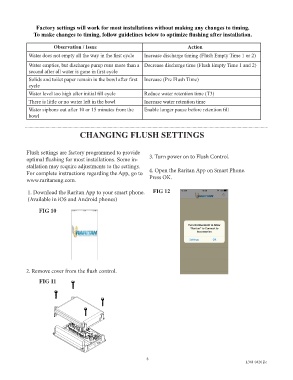Page 8 - Raritan Smart Toilet Control Bluetooth Owners Manual L381v0420
P. 8
Factory settings will work for most installations without making any changes to timing.
To make changes to timing, follow guidelines below to optimize flushing after installation.
Observation / Issue Action
Water does not empty all the way in the first cycle Increase discharge timing (Flush Empty Time 1 or 2)
Water empties, but discharge pump runs more than a Decrease discharge time (Flush Empty Time 1 and 2)
second after all water is gone in first cycle
Solids and toilet paper remain in the bowl after first Increase (Pre Flush Time)
cycle
Water level too high after initial fill cycle Reduce water retention time (T3)
There is little or no water left in the bowl Increase water retention time
Water siphons out after 10 or 15 minutes from the Enable longer pause before retention fill
bowl
CHANGING FLUSH SETTINGS
Flush settings are factory programmed to provide
optimal flushing for most installations. Some in- 3. Turn power on to Flush Control.
stallation may require adjustments to the settings.
For complete instructions regarding the App, go to 4. Open the Raritan App on Smart Phone.
www.raritaneng.com. Press OK.
1. Download the Raritan App to your smart phone. FIG 12
(Available in iOS and Android phones)
FIG 10
2. Remove cover from the flush control.
FIG 11
8
L381 0420 jlc