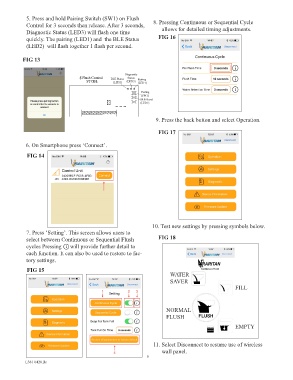Page 9 - Raritan Smart Toilet Control Bluetooth Owners Manual L381v0420
P. 9
5. Press and hold Pairing Switch (SW1) on Flush
Control for 3 seconds then release. After 3 seconds, 8. Pressing Continuous or Sequential Cycle
Diagnostic Status (LED3) will flash one time allows for detailed timing adjustments.
quickly. The pairing (LED1) and the BLE Status FIG 16
(LED2) will flash together 1 flash per second.
FIG 13
Diagnostic
Flush Control BLE Status Status Pairing
DIAGNOSTIC
STATUS
STCBL (LED2) (LED3) (LED1)
BLE STATUS
(LED3)
PAIRING
(LED2)
(LED1)
Pairing
PAIRING
(SW1)
(SW1)
BLE Reset
BLE RESET
(SW3)
(LED1)
9. Press the back button and select Operation.
FIG 17
6. On Smartphone press ‘Connect’.
FIG 14
10. Test new settings by pressing symbols below.
7. Press ‘Setting’. This screen allows users to
select between Continuous or Sequential Flush FIG 18
cycles Pressing will provide further detail to
each function. It can also be used to restore to fac-
tory settings.
FIG 15
WATER
SAVER
FILL
NORMAL
FLUSH
EMPTY
11. Select Disconnect to resume use of wireless
wall panel.
9
L381 0420 jlc